Collecting Patient Consent for Central Fill
Patient information is transmitted to the Central Fill pharmacy in order for compliance packages to be filled. As a result, each patient must sign a consent form, indicating they allow confidential information to be shared with Central Fill. This consent form is called the Central Fill Authorization Form.
If a patients inquire, the Information that's shared with Central Fill includes the patient's name, address, phone number, birth date, compliance package medications, physician who prescribed each medication, and the instructions for use.
To scan a consent form into the Patient Folder:
-
Open the Patient Folder.
-
Select the Attachments tab.
-
Load the consent form in the scanner.
-
Select Single Scan. The Image Preview window opens.
-
Review the scan.
-
Select Accept.
-
Dropdown the Attachment Description and select Frequency of Dispense and Central Fill Authorization Form.
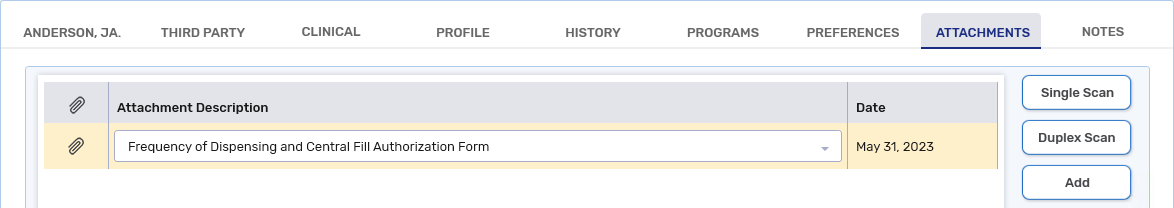
-
Select Save.